Devlope websites with React on Android with Termux
React is a open-source javascript library used for building websites. Termux provide command terminal on Android which is actually Linux base.Follow the following steps for building website on Android device.
1. Install the Termux application from playstore.
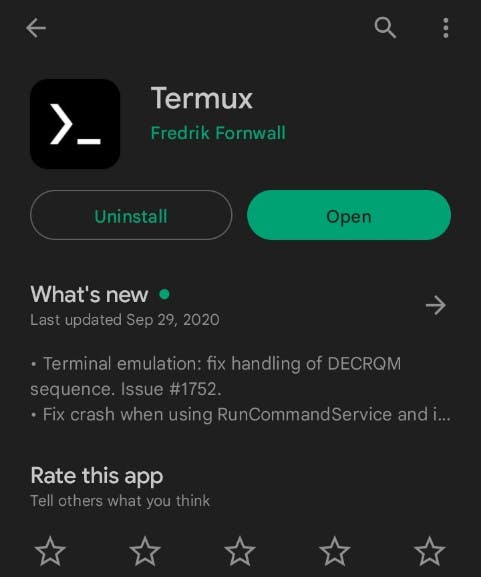
- Run ' pkg update' and 'pkg upgrade' , if fails to update and upgrade install the Termux application from github ,its provide extra key's and functions which really helpful
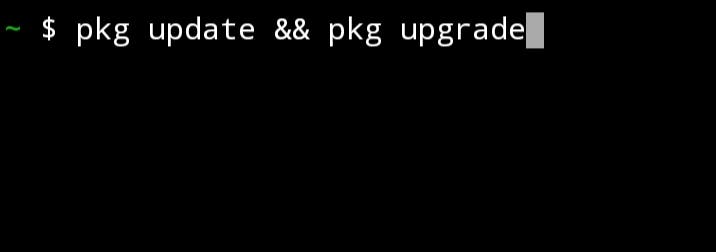
- Run the command ' pkg install nodejs ' for installation Nodejs into Termux application
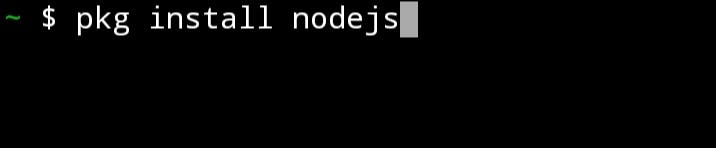
- BRun the command ' npx create-react-app my-app ' for generation of project named by my-app you can also Change the name of your project by replacing my-app to your desired project name.
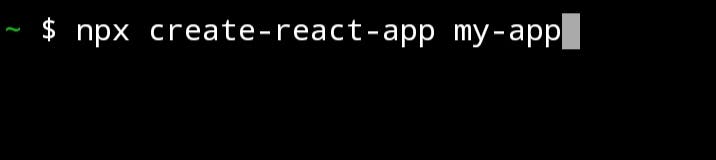
Run the command ' cd my-app ' for entering into your project.
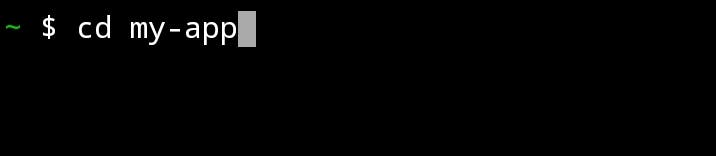
After entering in your project folder run the command ' npm start ' for starting the project. It will start the development server on port 3000. You can edit the src folder and public folder in your project directory and create beautiful websites with most powerful react.
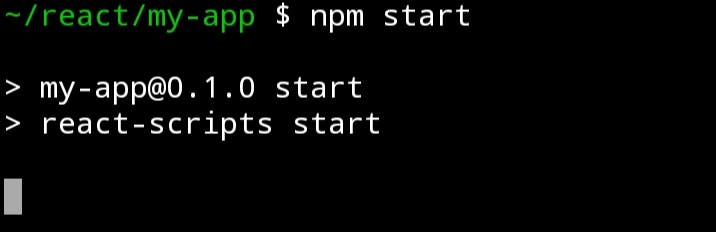
It will show the following window show the message of compile successful.
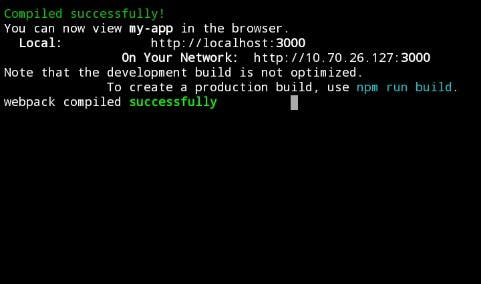
Open the browser and follow the link addressed.
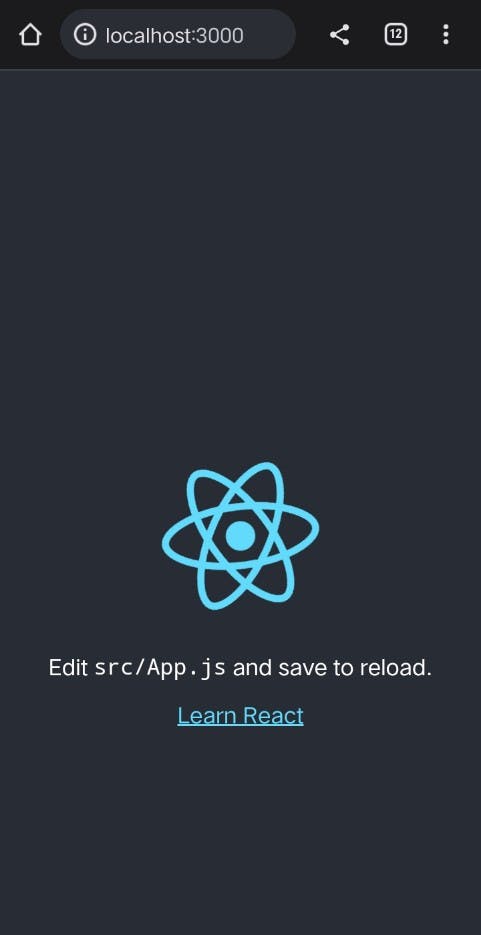
We will see the installation of nano , editing of files, compiling those files , deploying websites in next blogs. If there is any error installation of termux or nodejs comment down the results below.Thankyou...